In the Data view you can examine or set the values of global, module, and function variables while your application is running.
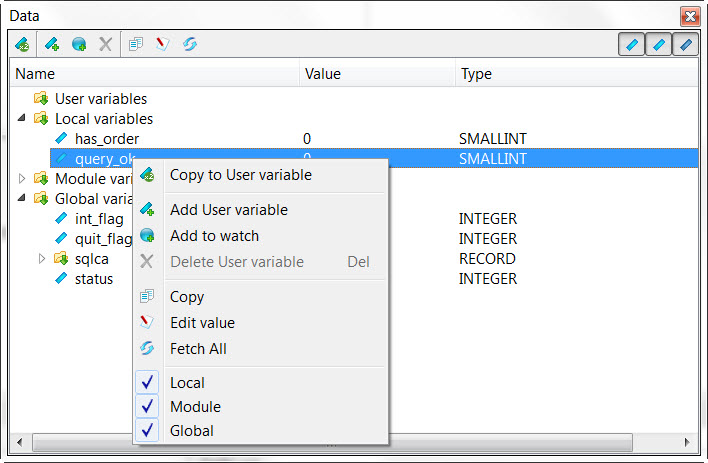
Figure 1. Data View
In the Data view, variables are organized into groups and displayed in a tree. Expand the group to display its variables and see each name, value, and type (record, column, data type). Double-click the value to edit variable values for testing purposes.
Use the integrated Toolbar to:
- Copy a variable to the User variables group
- Add, Delete, or Duplicate a User variable
- Add a variable to watch list
- Display/Edit a variable value
- Show Global, Module, and/or Local variables
- Fetch All variables
Right-click a variable to display a context menu with some of the same commands.