Search results are displayed in the Search Results view.
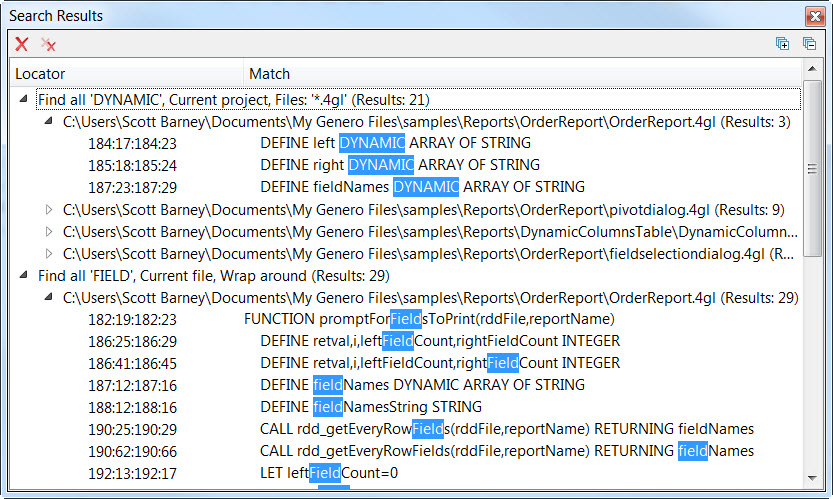
Figure 1. Search results View
The Locator column displays the Search results using a tree view, with three levels:
- The uppermost node provides a summary of the search criteria, as well as the number of results found.
- The first child node represents a file. Each file included in the search gets its own child node. The number of results from within that file are displayed.
- The leaves of the tree view are the individual search results. The format of the locator depends on the searched file. For text files, each result is marked by four numbers: The line where the match starts, the character position where the match starts, the line where the match ends, and the character position where the match ends. For other types of files, it depends on the module used to open the file; the locator is usually an XPath to the model node, or a model node identifier. It will be the same as the locator in the Document Errors view.
The Match column provides the detail of the result in the context of the line from the file, with the search term highlighted.
If more than 10,000 results are found, search is stopped and a message is displayed on the summary line.
Double-click the highlighted text to display the string in its corresponding file.