Code templates are snippets of frequently used code elements available to insert into the code to avoid repetitive typing and speed up coding.
To use a code template in your code, select one of these methods:
- Type the code template name, such as "case", in your code where you want it to appear; Press Ctrl+T, or right-click to display the contextual menu and choose Expand Template.
- Position the cursor where you want the code to appear, and press Ctrl+T to display a list of code templates. Select from the list using the arrow keys, and press Enter. (Press Esc to cancel)
The selected template is inserted in the document using the exact layout (tabs, linefeeds, and so on.) A corresponding number of lines are shifted.
Templates are user-customizable. Use to add or modify a template.
Example: Adding a "case" instruction code template
Use the popup window (Ctrl-T) to select a keyword, or type "case" and press Ctrl-T.
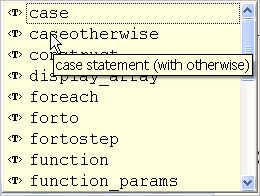
The code template is inserted in your code, ready for you to complete.
Figure 1. Code template pop-up window
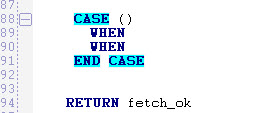
Figure 2. CASE code template