Use the Page Number drawable to print page numbers on a physical page.
The Page Number drawable (PageNoBox) is a layout container that prints the page number of the physical page. It is frequently part of a Page Footer. The drawable prints only the page number (a numeric) by default, but you can use the Text Expression property (textExpression) to create a page number string, such as the standard "Page N of M". See Using a page number string.
Use the Page Number container properties Offset (pageNoOffset), Format (pageNoFormat), and Text Alignment (textAlignment) to format the page.
Use the Name (pageName) property if you want to reset the page number each time a specific report trigger fires. Select a MiniPage under the report trigger to use as a basis for the page number count. You can add a new MiniPage for this purpose if necessary.
Figure 1. Page Number Box properties
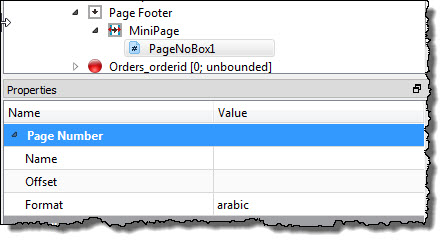
Genero Report Writer automatically calculates a Page Number container size based on a four digit page number or you can set the size with properties such as X-Size or Text. Set the length explicitly using the X-Size property (e.g. "3cm"), or use the Text property to hint a smaller size. For example, set the Text property to "000" to specify a maximum length of 3 digits. If multiple sizing properties are configured, Genero Report Writer uses the setting with the highest priority as follows (listed in highest to lowest priority):
- X-Size
- Text
- Text Expression