Select a report element in the report page (work area) or Structure View to display the property values in the Properties View. Once displayed, edit the property value.
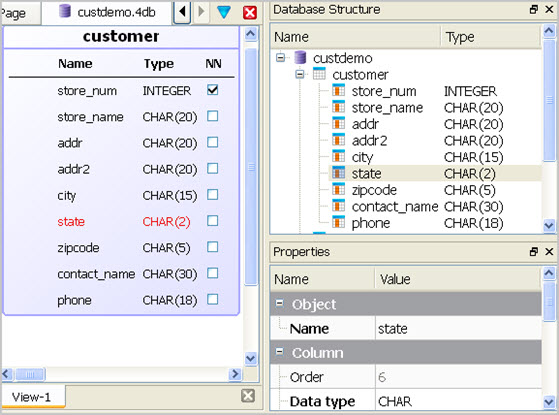
Figure 1. Properties View
The values for the properties of a report element can be changed by typing the new value in the Value column. The value may be a literal value, or it may be an expression written using the RTL Expression Language. All the properties are assigned a type, and the values entered must be valid for that type. The type of each property is listed in the Properties page.
Note: For WordBoxes, WordWrapBoxes, and DecimalFormatBoxes,
if the text property is a literal value it may be edited directly
in the report design document. Double-clicking on the element selects
the text and places the input cursor in the document. The layout of
the document is updated on each keystroke.