As with all reports, the data schema defines the data for the graph.
As in other types of reports, the PRINT statement in the BDL file specifies the data structure of
the information that is available for the
graph:
ON EVERY ROW LET lineitemprice = orderline.lineitem.unitprice * orderline.lineitem.quantity LET overalltotal = overalltotal + lineitemprice LET ordertotal = ordertotal + lineitemprice PRINTX orderline.*, lineitemprice, overalltotal, ordertotal
See Creating the BDL File for additional information.
You extract the data structure as an rdd file that you reference in the Data View page of the Report Designer:
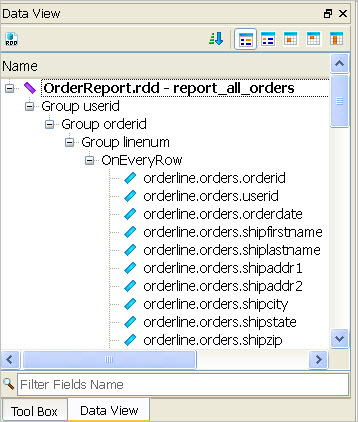
Figure 1. Report Designer Data View
A single rdd file can be used to design multiple reports containing the values of various data items from the file. The same data items can also be displayed as different types of charts.