The settings.agconf file is an XML document with four sections: Form, Business Record, Business Application, and Database. It is used to manage the properties available to each of the diagrams used by the Business Application Modeler.
There are four main sections corresponding to the four diagrams that can be customized:
In the default settings.agconf, the Database section, for example, shows the information about the dynamicProperties defined for the Meta-schema file type (4dbx). The dynamicProperties found in the Meta-schema diagram for a 4dbx file are widget and label. When an item in the diagram, specified by nodeName, is selected, the properties appear as assigned by dynamicProperty. These properties are grouped according to the dynamicPropertyGroup element. These properties have a label as assigned by the label attribute and data type as specified by type attribute. The widget/wizard used is specified by elements such as editorInfo.
<Database>
<File extension="4db">
<DynamicProperties>
<DynamicProperty name="widget" type="ENUM" label="Widget"
initialValue="Edit" description="Associated widget"
editorInfo="contains:ButtonEdit|CheckBox|ComboBox|DateEdit|Edit|FFImage|
FFLabel|Field|ProgressBar|RadioGroup|Slider|SpinEdit|TextEdit|TimeEdit"/>
<DynamicProperty name="label" type="TEXT" label="Label" initialValue=""
description="Associated label when generating form" />
<DynamicPropertyGroup name="formfieldGroup" label="Formfield"
description="Formfied properties" properties="label;widget" />
</DynamicProperties>
<Items>
<Item nodeName="column" dynamicProperties="widget;label"/>
</Items>
</File>
</Database>
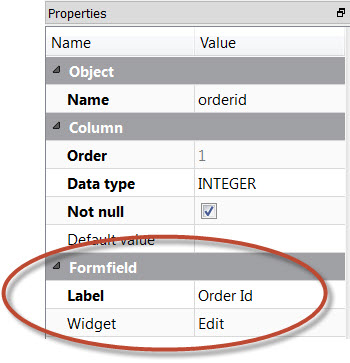
Figure 1. Label and Widget properties in Meta-schema diagram (4db)