Changes made to the meta-schema can be reverted with the Revert Changes dialog.
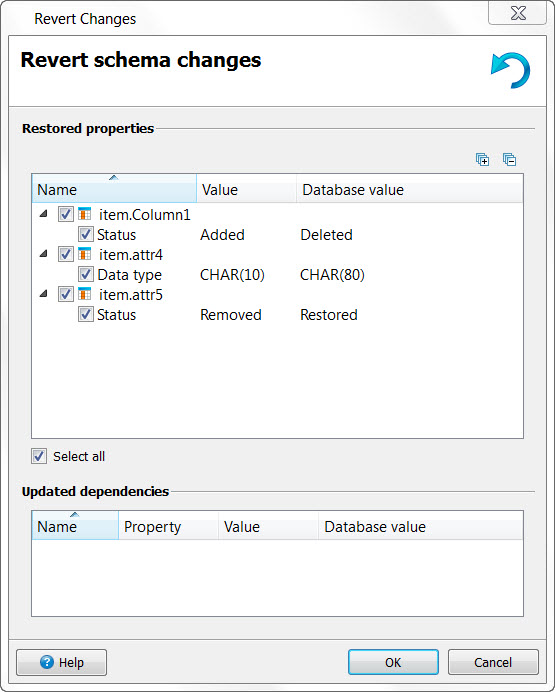
Figure 1. Revert changes dialog
- Restored properties
- Lists all elements in the meta-schema that have been modified. Check the elements you wish to restore to its status when the schema was last extracted.
- Updated dependencies
- Lists dependencies affected by the modified elements.