The Advanced properties dialog provides options for extracting and generating database schema information.
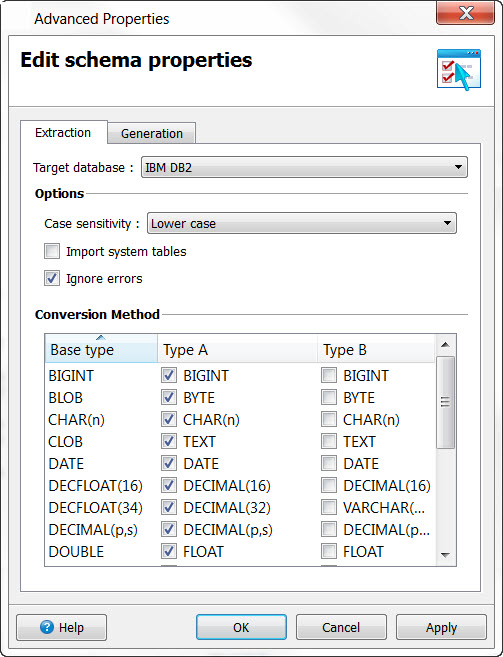
Figure 1. Advanced Properties dialog
Extraction
- Case sensitivity
- Specify how case in database object names should be handled.Case sensitive: case won't be changed on database objects, Lower case: database object names will be converted to lower case, Upper case : database object names will be converted to upper case.
- Import system tables
- Check this box to include system tables in the schema.
- Ignore errors
- Specify that conversion errors should be ignored. If this option is unchecked, the extraction will stop as soon as an error occurs (for example, if a table column has an unsupported type.)
- Conversion method
- Select the type of conversion you wish for the specific data types; the default choice is Type A.
Generation
- Database schema
- Name of selected meta-schema file.
- Target database
- Specify the database to use in the script.
- Options
- Specify whether to include primary keys, foreign keys, and indexes in the script.