GDC configurations contain information about the available Genero Desktop Clients (GDC).
You can create multiple GDC Configurations, each with a different name. See the GDC documentation for information about installing the GDC.
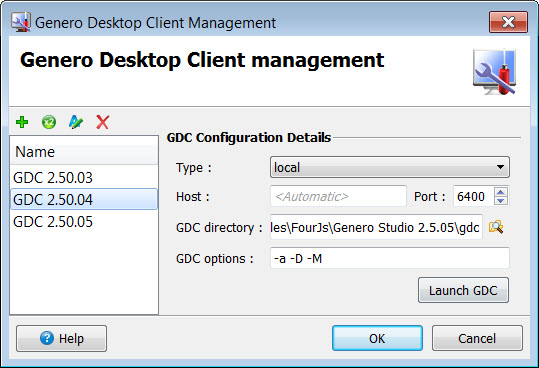
Figure 1. Genero Desktop Client configuration management dialog
Select a configuration from the list to modify its settings. Use the integrated toolbar to add, duplicate, remove, or edit a configuration. Once a name is added, enter its settings.
- Type
- remote or local
- Host
- Hostname or IP address where the GDC client executes.
- Port
- Port from which GDC client is to be launched.
- GDC directory
- Path to where GDC client is installed.
- GDC options
- Command line options for the execution of Genero Desktop Client (GDC).
Click the Launch GDC button to test your settings.
Note: In local host mode, when the host field is empty,
the client IP address will be automatically detected in order that
GDC will always be accessible from fglrun. You can change this manually.
Confirm or cancel the changes.