The same report can be output in different formats and different page sizes, and to different output devices.
In Preferences you can change the default paper settings for all reports: Tools>>Preferences, Report Writer, Paper Settings. See the Genero Studio >> Report Writer documentation topic "Report Writer Preferences".
The File>>Report Properties main menu option allows you to change the default report options for the currently open report design document.
- Paper Settings - select the page size and other paper settings for a report
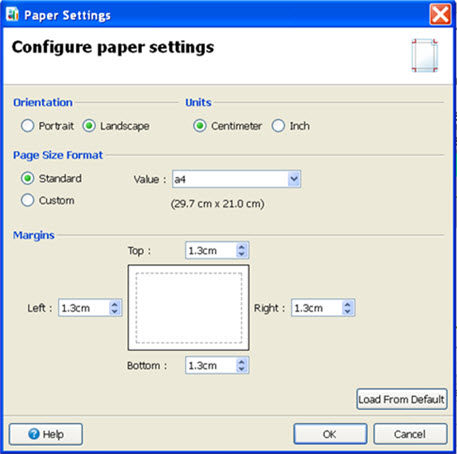
Figure 1. Paper Settings dialog
- Orientation - portrait or landscape
- Units - centimeter or inch
- Page Size Format - select from a list of common formats, or enter a custom height and width
- Margins - set left, right, top, and bottom margins
The Load from Default button restores the default values for paper settings as set in the Genero Report Writer Preferences. See the Genero Studio >> Report Writer documentation topic "Report Writer Preferences".
- Output Configuration - select the output format and other options
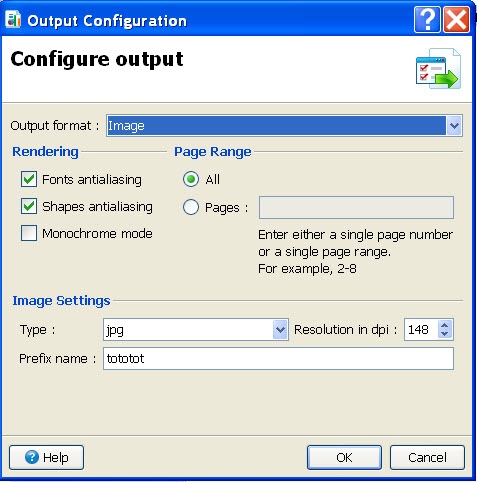
Figure 2. Output Configuration dialog
Options for Output format:
- SVG (scalable vector graphics - can be displayed using the Report Viewer feature of GDC)
- Rendering - Select options to minimize the aliasing distortion
- PDF (Acrobat PDF format, can be displayed using PDF viewer)
- Rendering - Select options to minimize the aliasing distortion or set monochrome mode
- Page Range - output all pages or enter a range
- Image (creates an image, such as .jpg. You can select the image type.)
- Rendering - Select options to minimize the aliasing distortion or set monochrome mode
- Page Range - output all pages or enter a range
- Image settings - Select image Type, Resolution, prefix for the image filename
Functions from the Reporting API can be used in your BDL report program (4gl) to further override the default options at runtime. For example, the function fgl_report_selectdevice provides additional output formats. See the Genero Studio >> Report Writer documentation topic "Report API Functions".