In your report design document, set the page size format (File>>Report Properties>>Paper Settings) to custom, and make the page the size of one label.
Draw just one label inside the small page you've created, by dragging and dropping the desired data fields from the Data view.
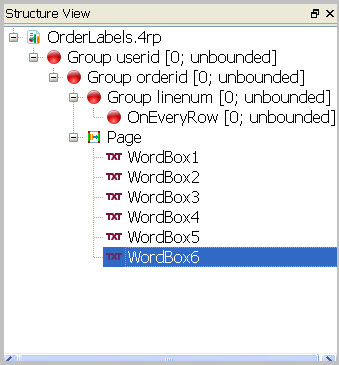
Figure 1. Report Structure
Next, in your BDL file, you'll use functions from the Reporting API to describe the paper and specify how many labels should print on the physical page.
Refer to the topic "Configuring for Labels" in the Genero Studio >> Report Writer documentation for more information.