Table
A table element has the ability to display data in columns and rows.
Table (Table type) is a layout container, found in the Composed Containers group in the Tool Box view.
When you drag a table onto a report, it creates a table with a default of two rows and three columns. Of the two rows, one is a header row (Any Page Header) and one is a body row (Body). You can add and remove rows and columns, size the table or its components, merge columns, define its borders and padding and much more.
Table Structure
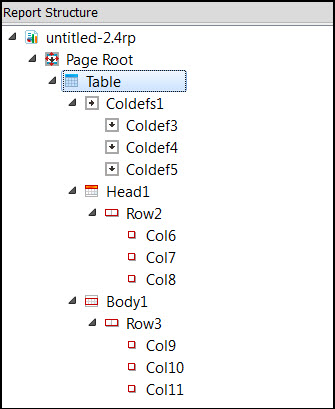
The top-level element is the Table element. It contains three child elements, which make up the parts of the table. These elements are the column definitions, the head, and the body.
The column definitions (or coldefs) define the basic properties for the columns in this table element. These properties include settings for padding, width, and alignment.
The head section contains the heading rows.
The body section contains the body rows.
Table Properties
Properties specific to the table involve rules, borders, and padding.
A rule refers to a line that separates two rows or two columns. Rule-related properties include Rule, Rule Color, Horizontal Rule, and Vertical Rule.
The border refers to the border around the table. Border-related properties include Border, Border Color, Top Border, Left Border, Bottom Border, and Right Border.
Padding refers to the space between a cell boundary and the value contained within. Padding-related properties include Padding, Horizontal Padding, and Vertical Padding.
Column Properties
Column properties are specific to the column selected. Any column property set overrides the same property set for the table.
You can set the padding for the cells of a column. Padding-related properties include Padding, Horizontal Padding, and Vertical Padding.
You can set the width of a column using Proportional Width or Fix Width.
You can set the alignment of a value within the cells of a column with the Horizontal Alignment and Vertical Alignment properties.
Cell Properties
Cell properties are specific to the cell selected. Any cell property set overrides the same property set for the table or the column.
You can set the padding for the cells of a column. Padding-related properties include Padding, Horizontal Padding, and Vertical Padding.
You can set the alignment of a value within the cells of a column with the Horizontal Alignment and Vertical Alignment properties.
You can merge cells by setting the Column Span property.