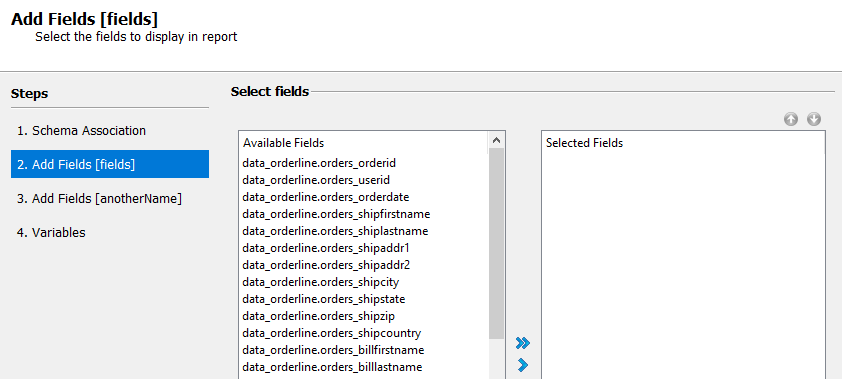Template field triggers
The template field trigger specifies where a dynamic list of fields can be included in a report created from a template.
When you create the report template schema definition (.rsd), you
add the TemplateFieldsTrigger element to provide a placeholder for
data. For example:
<TemplateFieldsTrigger groupName="fields"/>
<TemplateFieldsTrigger groupName="anotherName"/>When you associate the report template schema definition with the report template, each
TemplateFieldsTrigger group becomes a template field trigger. In
the Report Structure view, the template field trigger displays as blue to distinguish it
from other triggers. You can place items under this trigger, as in Figure 1.
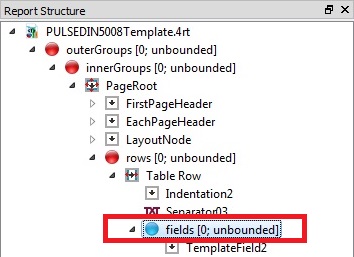
When the user creates a report from the template, the template field trigger displays as
the Add fields page in the New Report from
Template dialog. Each uniquely-named
TemplateFieldsTrigger group becomes a separate Add
Fields page. See Figure 2.