Example 2: Use the "Triggers" template to create a report
Create a report using the new template.
- Go to File > New > Report from Template.
-
In the Filters drop-down menu, select
Triggers, and then select the Trigger
Template template.
Tip: If you do not see the template in this list, select Tools > Specific Setup > Reload. If the template is still not visible, check that you have set the report template directory.
Figure: Select template example
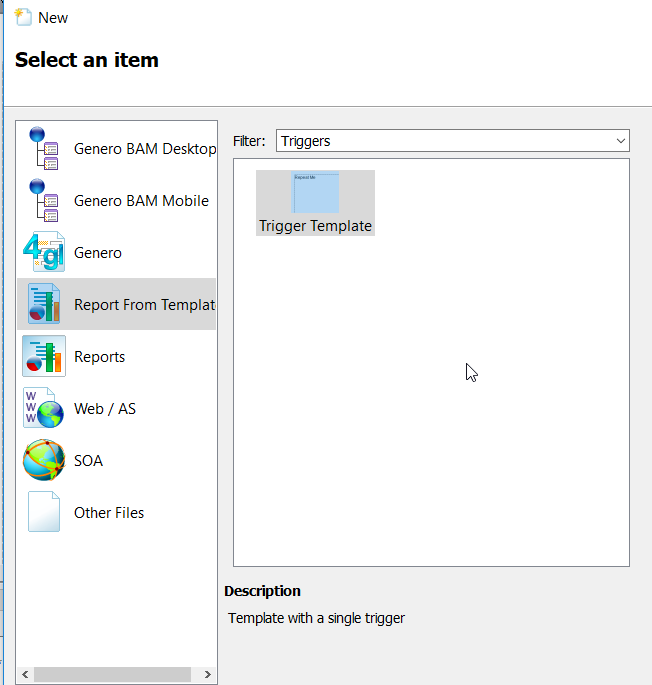
The New Report from Template wizard opens. - In the Schema Associations tab, a Schema Location and ensure that the trigger is repeated on every row.
- Click Finish.