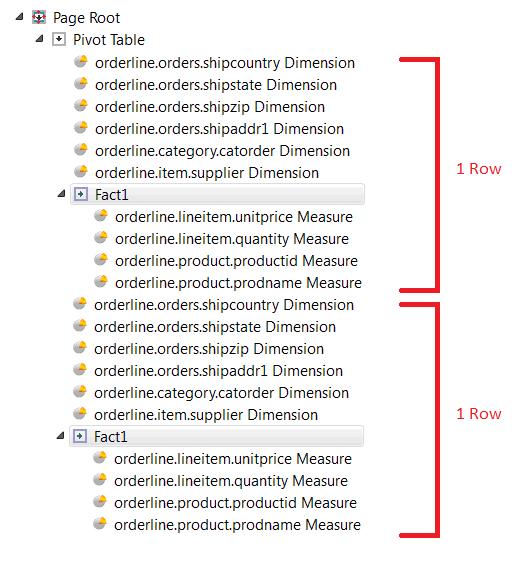Pivot table elements and the Structure view
The pivot table elements (pivot table, hierarchy, fact, and measure) must be organized within the Report Structure view.
- The PIVOTTABLE element represents the table itself and all other elements are contained in it.
- The columns of the table are described by HIERARCHY elements (in case of a dimension column) or MEASURE elements (in case of a value column).
- MEASURE element are grouped in FACT elements.
A static pivot table uses predefined dimensions and measures when creating the report, whereas a dynamic pivot table determines the dimensions and measures at runtime.
Figure: Pivot table elements in the Structure View
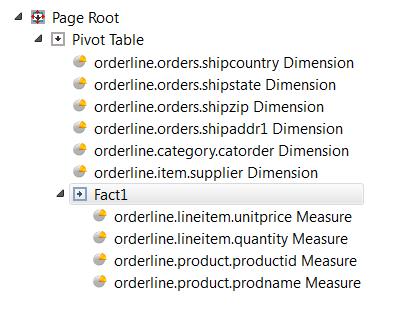
This image shows a table with six dimensions (HIERARCHY elements) and four measures (MEASURE elements).
Column definition
- Dimensions and measures define the columns of the table.
- Not all defined dimensions and measures were selected for display.
- The title of the table and the selection of the dimensions is defined in the pivot table element
- The title of the columns are defined in the dimension and measure elements.
- The selection of the measures is defined in the fact element.
Figure: Report columns
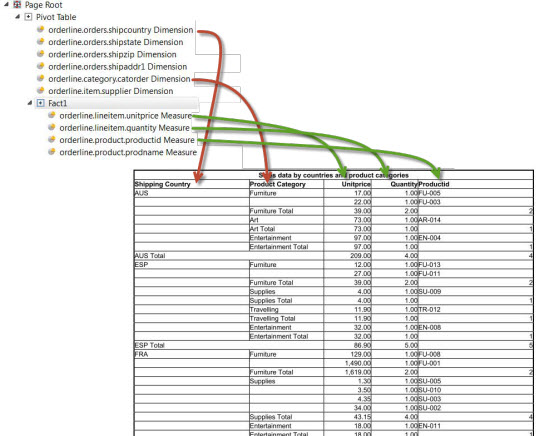
Row definition
The entity of dimension declaration followed by one fact element forms a row of a table. Typically one row is defined. It is placed in a trigger to get repeated for each input record.
Figure: Report row placed in a single trigger
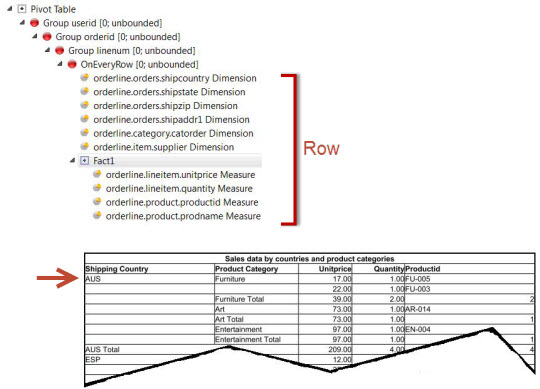
It is allowed, but highly unusual, to specify the rows literally. All rows have to have exactly the same structure (number of dimensions and measures, types, and so on).
Figure: title