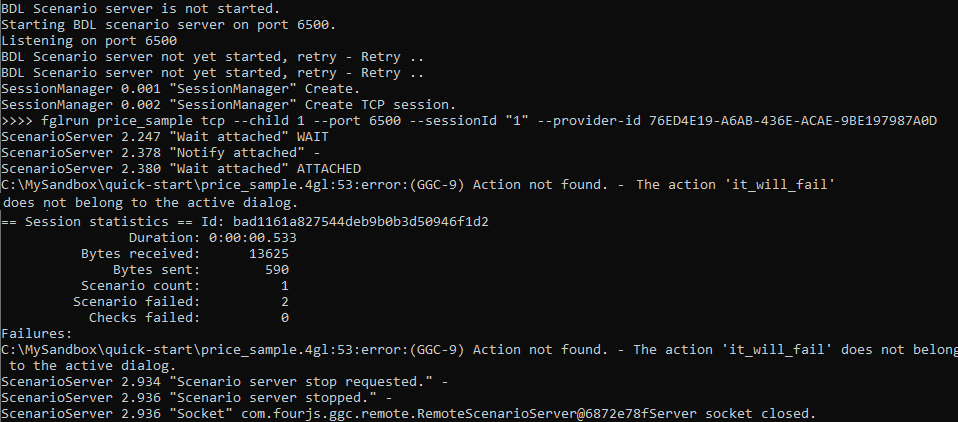Quick Start: Scenario failure
Test introducing a failed scenario.
Before you begin
To complete this quick start, it is assumed that you have downloaded and installed the GGC package. If you need to perform this task, go to Install the GGC package.
You must
have:
- A complied price.42m application.
- A generated guilog named price_sample.guilog.
In this quick start, you are testing for a scenario failure by triggering an action that does not exist in the application. This will be trapped in your GGC test.