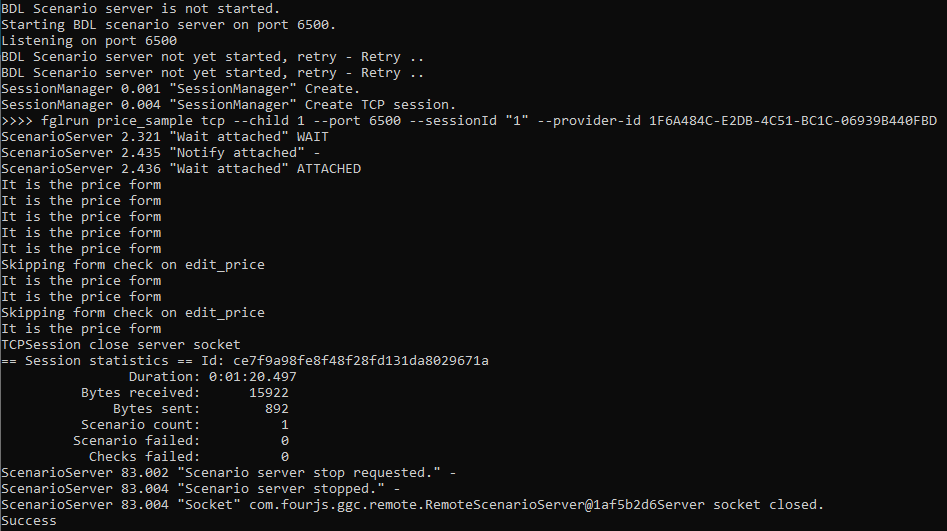Quick Start: Customize a template
In this quick start, you will customize a template, and provide the template to the ggcgen command when generating test scenarios.
To complete this quick start, it is assumed that you have downloaded and installed the GGC package. If you need to perform this task, go to Install the GGC package.
You should have compiled the price application in the $GGCDIR/src/quick-start and generated the log file price_sample.guilog. If you need to perform these tasks, go to Quick Start: Generate and execute a test scenario.
We recommend you copy the templates you need to customize from the $GGCDIR/template directory into your own working directory, and make any changes needed in your working directory only.
A template is used to generate a block of
code. The GGC provides default templates, which you can replace with your own custom templates. For
this quick start, you use your Genero BDL knowledge to customize the template
check_form_name.4gl, the code that is inserted when you generate a test that checks
the form name. You will update this template to check that the form name is "price".