Tutorial Chapter 7: Record list display
The example in this chapter displays multiple
customer records in a scrollable list view. The custlist program
defines a program array to hold the records, and uses a DISPLAY ARRAY instruction
to control the record list displayed in a form containing a TABLE
container.
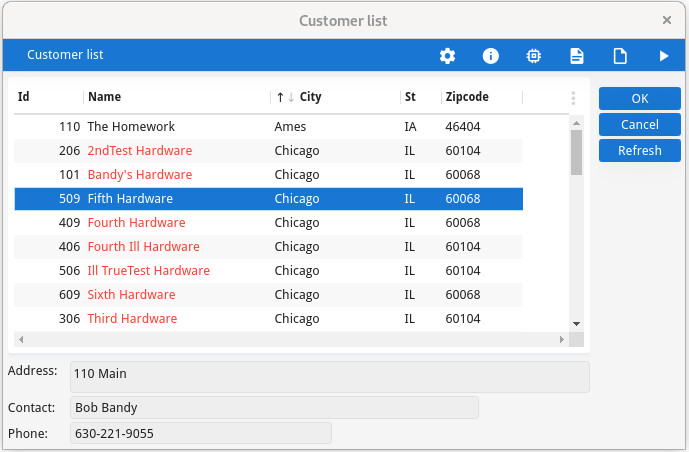
In the illustration, the table is sorted by City. Only five columns of the table
are displayed in the list. The bottom of the form shows defines a GRID container to display the
address, contact and phone number of the current row in the list. The name of customers from the
Illinois state (IL) are colored in red. A "Refresh" button is available, to re-execute the
SELECT statement fetching rows from the database.