Example: comutils.4gl
The comutils.4gl module implements a set of utility functions used by other modules.
The mbox_yn function
The MENU statement has an optional STYLE attribute that can be
set to "dialog", automatically opening a temporary popup window. You can define a
message and icon with the COMMENT and IMAGE attributes. This
provides a simple way to prompt the user to confirm some action or operation that has been
selected.
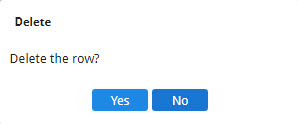
The
mbox_yn function shows a popup dialog window asking the user for a yes or no
answer, and returns TRUE if the user
accepts: 1 PUBLIC FUNCTION mbox_yn(qt STRING, msg STRING) RETURNS BOOLEAN
2 DEFINE r BOOLEAN
3 MENU qt ATTRIBUTE (STYLE="dialog",COMMENT=msg)
4 COMMAND "Yes"
5 LET r = TRUE
6 EXIT MENU
7 COMMAND "No"
8 LET r = FALSE
9 EXIT MENU
10 END MENU
11 RETURN r
12 END FUNCTIONNote:
- Line
1defines the function with a parameter for the popup window title and the question/message to be displayed in the window. The return value is a boolean. - Line
2defines a local function variable to hold the answer of the user. - Line
3thru10implements theMENUdialog withSTYLE="dialog". - Lines
11returns the boolean value, set from the user choice.
The mbox_ok function
The
mbox_ok function shows a popup window with a message, and OK
button: 1 PUBLIC FUNCTION mbox_ok(qt STRING, msg STRING) RETURNS ()
2 MENU qt ATTRIBUTE (STYLE="dialog",COMMENT=msg)
3 COMMAND "OK"
4 EXIT MENU
5 END MENU
6 END FUNCTIONNote:
- Line
1defines the function with a parameter for the popup window title and the message to be displayed in the window. No value is returned. - Line
2thru5implements theMENUdialog withSTYLE="dialog".