Adding a Topmenu
A topmenu presents a pull-down menu on a form, composed of actions defined by the current interactive BDL instruction in your program.
The same options that were displayed to the user as a toolbar can also be defined as buttons on a
topmenu. To change the presentation of the menu options to the user, comment out the
TOPMENU section and recompile the form specification file.
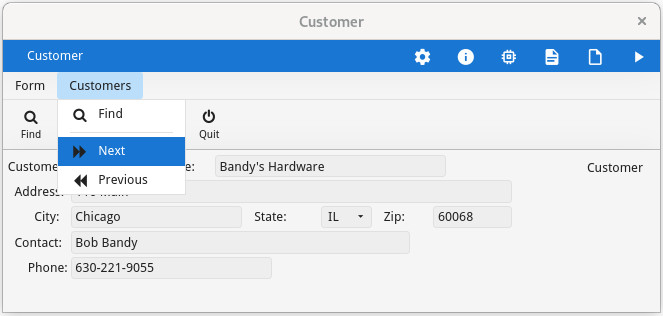
The TOPMENU section of the form specification allows you to design the pull-down
menu. The TOPMENU section must appear after SCHEMA, and must
contain a tree of GROUP elements that define the pull-down menu.
GROUP can contain the following elements:
- a
COMMAND- specifies the dialog action - a
SEPARATOR- a horizontal line GROUPchildren - a subgroup within a group.
Use the TEXT, COMMENT, and IMAGE attributes to
decorate topmenu elements.
As in a toolbar, the TOPMENU optoins are enabled by actions defined by the
current interactive BDL instruction (dialog), which in our example is the MENU
statement. When a TOPMENU option is selected by the user, the program triggers the
corresponding ON ACTION block.