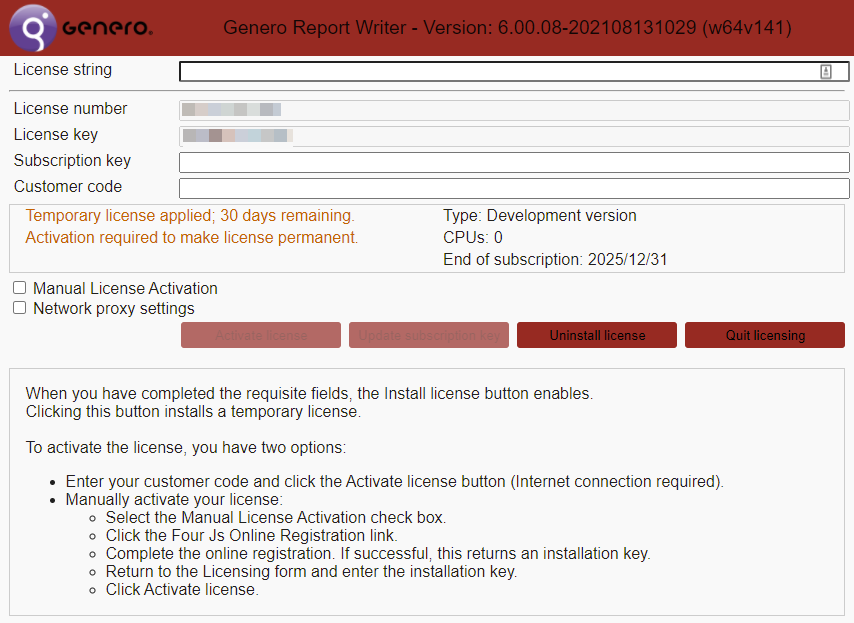Use the Genero licensing graphical interface to uninstall your Genero Report Engine
(GRE) product license.
About this task:
Note: This procedure is valid for a local license only. If you
are using the Four Js License Manager, see Four Js License Manager User Guide.
-
Launch the Genero licensing user interface.
- From within the Genero Report Writer product interface, launch it from the menu.
- From the desktop select the Genero Report Engine Licenser application
tool from your Four Js program list.
The licensing page opens in your Web browser.
Figure: Genero Report Engine for Java Licenser
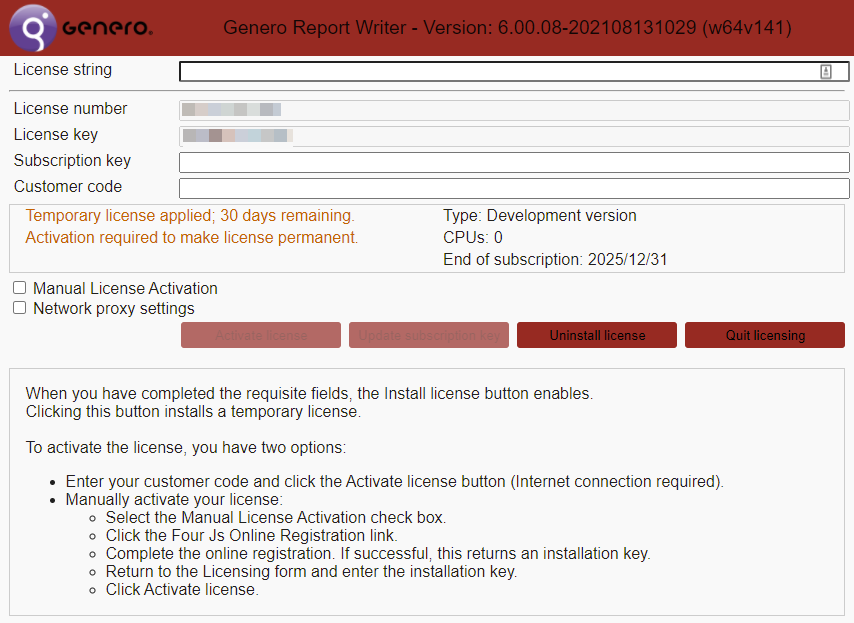
-
Click Uninstall license.
The description field is updated to show a license is not
installed.
-
Click Quit Licensing to close the licensing application.