Troubleshooting license registration
When registering your license on the Four Js website you may get an error message. More than likely you need to request a new activation key.
When registering a license, an error message on the registration page states that you may need to
request a new activation key. You may encounter this issue, for example, when you are upgrading your
server and registering a license that has already been registered for another server.
There has been a problem during the submit process. Please check following comment: The number of licensing request is over. Please send a New Activation Key Request Form to your license provider.
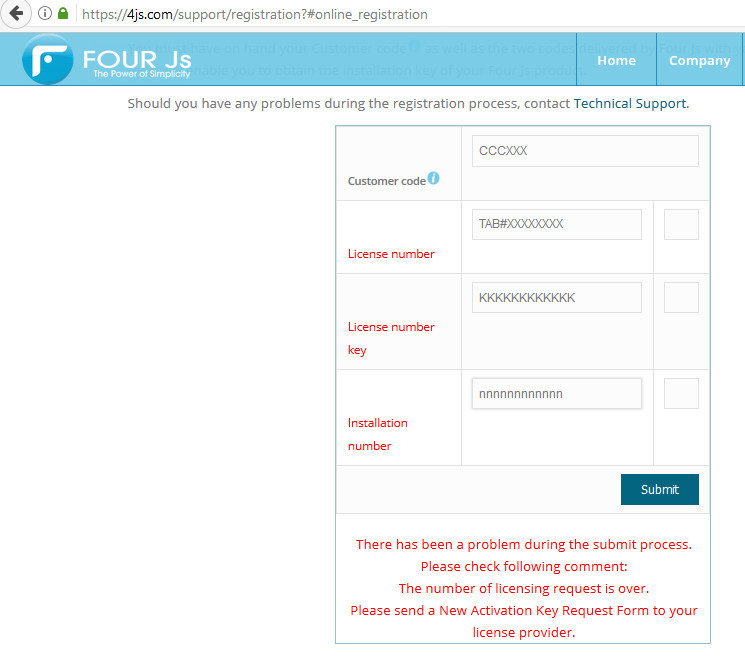
- Navigate to the page.
- Click on the New Activation Key Request link.
- Download the form.
- Fill out the form to complete the request for a new activation key and send it to Four Js.
For more information and support contact your local Four Js support center.