Adding a COMBOBOX form item
A combobox defines a dropdown box of values, allowing the user to select a value for the underlying formfield.
In this example application the only valid values for the state column of the database table
customer are IL, IA, and WI. The form
item used to display the state field can be changed to a COMBOBOX
displaying a dropdown list of valid state values. The combobox is active during an
INPUT, INPUT ARRAY, or CONSTRUCT
statement, allowing the user to select a value for the state field.
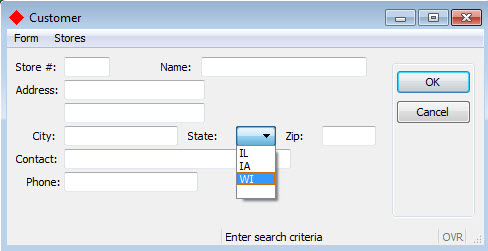
The values of the list are defined by the ITEMS attribute:
COMBOBOX f6=customer.state, ITEMS = ("IL", "IA", "WI");In this example, the value displayed on the form and the real value (the value to be stored in
the program variable corresponding to the form field) are the same. You can choose to
define different display and real values; in this example, the values
Paris, Madrid, and London would
be displayed to the user, but the value stored in the corresponding program variable
would be 1, 2, or 3:
COMBOBOX f9=formonly.cities, ITEMS=((1,"Paris"),(2,"Madrid"),(3,"London")); Although the list of values for the combobox is contained in the form specification file in this
example program, you could also set the INITIALIZER attribute to define
a function that will provide the values. The initialization function would be invoked at
runtime when the form is loaded, to fill the combobox item list dynamically with
database records, for example.