Get details about your Genero Business Development Language (BDL) license using
the Genero licensing graphical interface.
-
Launch the Genero licensing user interface.
- From within the Genero Report Writer product interface, launch it from the menu.
- From the desktop select the Genero Report Engine Licenser application
tool from your Four Js program list.
The licensing page opens in your Web browser.
Figure: Genero Report Engine licenser
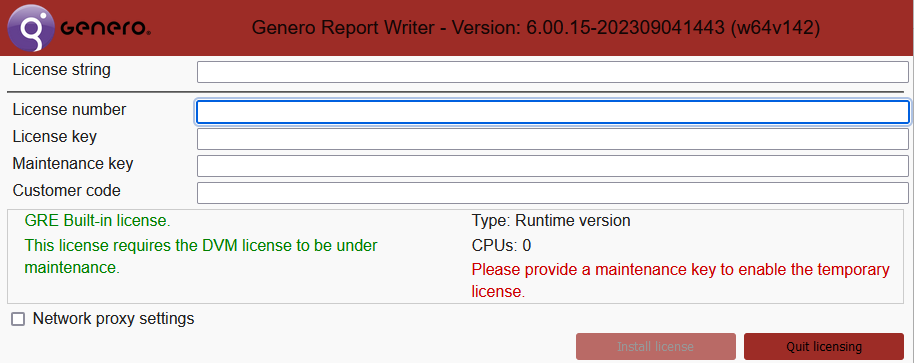
-
View the licensing status. For example, the license in Figure 2 is development license with five users and maintenance
ending on 31st December 2021.
Figure: Genero BDL Licenser Sample License Window
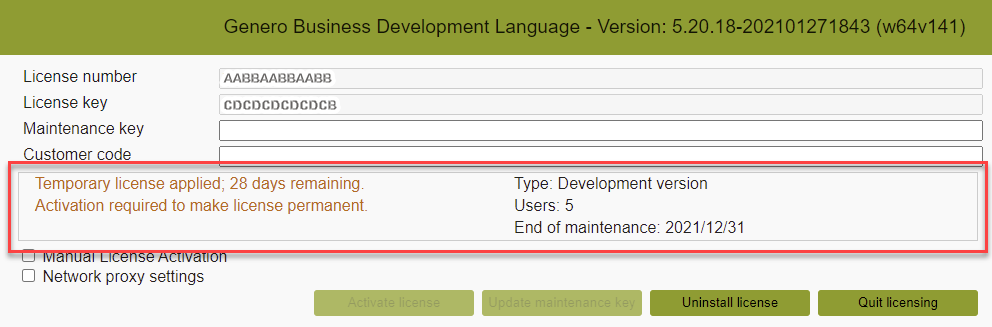
-
Click Quit Licensing to close the licensing application.