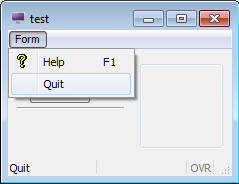Adding toolbars, topmenus, and action defaults
The Form class provides methods that apply topmenus, toolbars, and
action defaults to a form, to assist you in standardizing forms.
The topmenus, toolbars, or action defaults are defined in external XML resource files having the following extensions:
- Action Defaults - .4ad
- Toolbar - .4tb
- Topmenu - .4tm
Call the methods using the reference to the form object and specify the resource file name. Do
not specify a path or file extension in the file name. If the file is not in the current
directory and the path is not specified, Genero will search the directories indicated by
the DBPATH / FGLRESOURCEPATH environment variable.
- Action defaults file - default attributes for form items associated with actions; these action
defaults are local to the form. See Action defaults in the Genero Business Development Language User Guide for information
about the format and contents of the
file.
CALL f1.loadActionDefaults("mydefaults") - Toolbar file - contains a toolbar definition to be used with the referenced form object. See
Toolbars in the Genero Business Development Language User Guide for information
about the format and contents of the
file.
CALL f1.loadToolBar("mytoolbar") - Topmenu file - contains a topmenu definition to be used with the referenced form object. See
Topmenus in the Genero Business Development Language User Guide for information
about the format and contents of the
file.
CALL f1.loadTopMenu("mytopmenu")
Example 4
01 MAIN
02 DEFINE mywin ui.Window,
03 f1 ui.Form
04 OPEN WINDOW w1 WITH FORM "testform"
05 LET mywin = ui.Window.forName("w1")
06 CALL mywin.setText("test")
07 LET f1 = mywin.getForm()
08 CALL f1.loadTopMenu("mytopmenu")
09 MENU
10 ON ACTION quit
11 EXIT MENU
12 END MENU
13
14 END MAIN