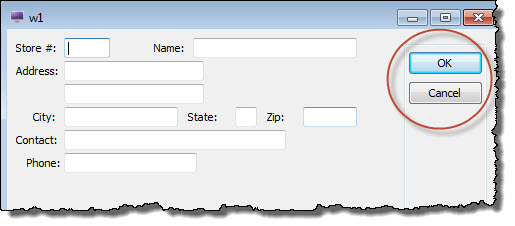Predefined Actions (accept/cancel)
The language predefines some actions and associated names for common operations, such
as accept or cancel, used during interactive dialogs such as
CONSTRUCT.
You do not have to define predefined actions in the interactive instruction block, the
runtime system interprets predefined actions. For example, when the accept
action is caught, the dialog is validated.
You can define action views (such as buttons, toolbar icons, menu items) in your form using these predefined names; the corresponding action will automatically be attached to the view. If you do not define any action views for the actions, default buttons for these actions will be displayed on the form as appropriate when interactive dialog statements are executed.
When the CONSTRUCT statement executes, buttons representing accept and
cancel actions (OK/Cancel) will be displayed by
default, allowing the user to validate or cancel the interactive dialog statement.