Compiling and Executing the Program
BDL programs are made up of a single module, or modules, containing the program functions. You can compile and execute programs in Genero Studio or use command line tools if you prefer.
From Genero Studio
The Execute option in the Genero Studio Project view will compile and link files in the specified application node if necessary before executing the application. You can also compile individual modules or build an application (compile and link files) as independent steps.
To compile and execute the simple program in Genero Studio:
- In the Project view, expand the BDLTutorial project and find the chap02 group.
- Expand the chap02 group, right-click on the simple application node and select Execute.
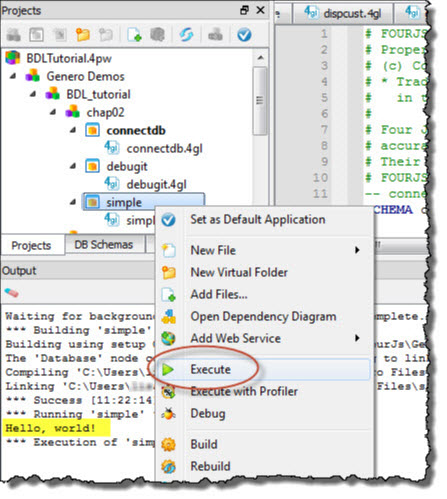
From the command line
The following tools can be used to compile and execute the simple program from
the command line.
- Compile the single module program:
fglcomp simple.4gl - Execute the program:
fglrun simple.42m
1. You can compile and run a program without specifying the file extensions:
fglcomp simple
fglrun simplefglcomp -M simple && fglrun simple