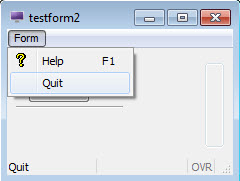Specifying a Function to Initialize all Forms
To assist in standardizing forms, you can create an initializer function in your program that will be called automatically whenever any form is opened. A reference to the form object is passed by the runtime system to the function.
Example initializer function:
01 FUNCTION myforminit(f1)
02 DEFINE f1 ui.Form
03
04 CALL f1.loadTopMenu("mytopmenu")
05 ...
06
07 END FUNCTIONThe setDefaultInitializer() method applies to all forms, rather than to a
specific form object. It is a class method, and you call it using the class name as a
prefix. Specify the name of the initializer function in lowercase letters:
CALL ui.Form.setDefaultInitializer("myforminit")
You can call the myforminit function in your program as part of a setup routine.
The myforminit function can be in any module in the program.
Example 5
01 MAIN
02 CALL ui.Form.setDefaultInitializer("myforminit")
03 OPEN WINDOW w1 WITH FORM "testform"
04 MENU
05 ON ACTION quit
06 EXIT MENU
07 END MENU
08 OPEN WINDOW w2 WITH FORM "testform2"
09 MENU
10 ON ACTION quit
11 EXIT MENU
12 END MENU
13 END MAINFigure: Form testform with initializer function
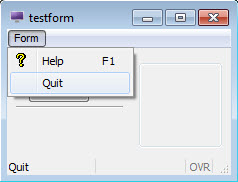
Figure: Form testform2 using the same initializer function.