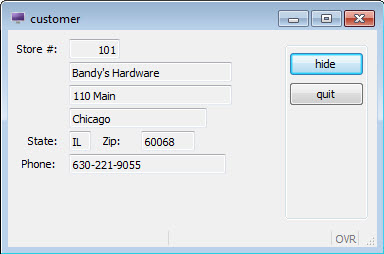Hiding Form Items
You can use Form class methods to change the value of the
hidden property of form items, hiding parts of the form from the user.
Interactive instructions such as INPUT or CONSTRUCT will
automatically ignore a formfield that is hidden. The value can be:
0- the form item is not hidden; it is visible1- the form item is hidden and cannot be made visible by the user2- the form item is hidden, but the user can make it visible, using the context menu for a table, for example
By default, all form items are visible.
Call the methods using the reference to the form object. Provide the name of the form item to the method and set the value for hidden.
setFieldHidden()- this method can be used to hide formfields only. The prefix in the name of the formfield (tablename.orformonly.) is optional:CALL f1.setFieldHidden("state_name",1)setElementHidden()- this method hides any form item, including formfields. If the item is a formfield, the name must include the prefix:CALL f1.setElementHidden("lb1", 1) CALL f1.setElementHidden("state.state_name",1) CALL f1.setElementHidden("formonly.pflag",1)
Genero adjusts the display of the form to eliminate blank spaces caused by hiding items, where possible.
Example 3
01 SCHEMA custdemo
02 MAIN
03 DEFINE win ui.Window,
04 fm ui.Form,
05 mycust record like customer.*
06 CONNECT TO "custdemo"
07 OPEN WINDOW w1 WITH FORM "hidecust"
08 SELECT * INTO mycust.* FROM customer
09 WHERE store_num = 101
10 DISPLAY BY NAME mycust.*
11 LET win = ui.Window.getCurrent()
12 LET fm = win.getForm()
13 MENU
14 ON ACTION hide
15 CALL fm.setFieldHidden("contact_name",1)
16 CALL fm.setFieldHidden("addr2", 1)
17 -- hide the label for contact name
18 CALL fm.setElementHidden("lbl", 1)
19 ON ACTION quit
20 EXIT MENU
21 END MENU
22 END MAIN
Figure: Form before hiding element
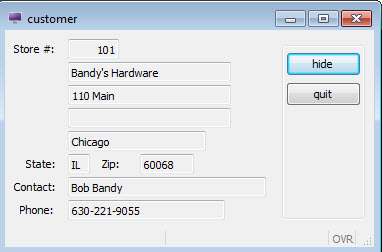
Figure: Form after hiding element