Tutorial Chapter 7: Array Display
The example in this chapter displays multiple
customer records at once. The disparray program defines a
program array to hold the records, and displays the records in a form containing a table and a
screen array. The example program is then modified to dynamically fill the array as needed.
This program illustrates a library function - the example is written so it can be used in
multiple programs, maximizing code reuse.
Figure: Array Display
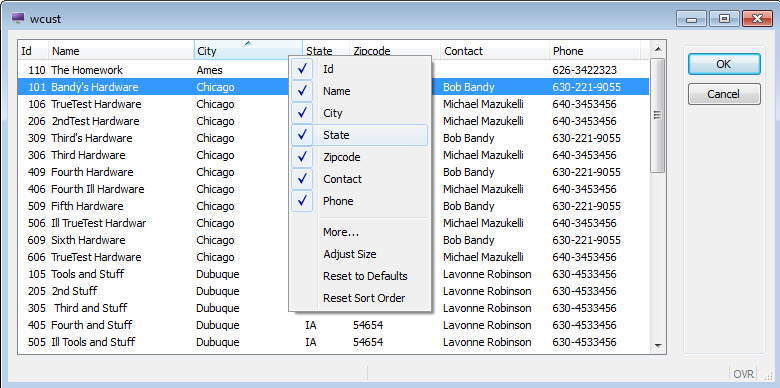
In the illustration, the table is sorted by City. A right mouse click has
displayed a dropdown list of the columns, with checkboxes allowing the user to hide or show a
specific column. After the user validates the row selected, the store number and store name
are returned to the calling function.