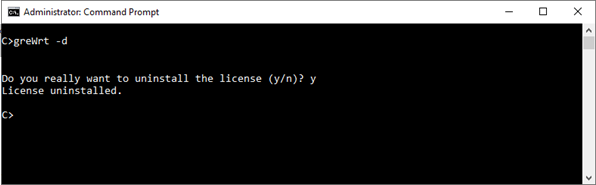Uninstall license from command line
Use this procedure to uninstall a license for your Genero Report Engine product using greWrt.
Before you begin: You must be the root user or the user who installed the software, to run the license controller command.
From a command prompt, enter the license controller command.
greWrt -dAt the
prompt:
Enter:
yDo you really want to uninstall the license (y/n)?The license is uninstalled. A message confirms the license is uninstalled.
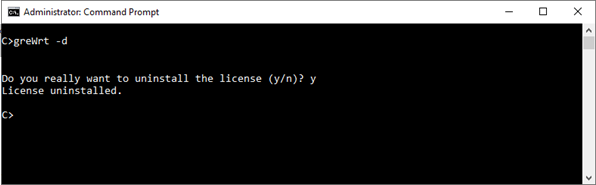
Figure: Uninstalling a License with the License Controller (greWrt)