Get license information using GRE licenser
Get details of the status of the license of your Genero Report Engine product.
-
Launch the Genero Licenser application.
- From within the Genero Studio product interface, launch it from the Tools > Genero Tools menu.
- From the desktop select the Genero Report Engine Licenser application tool from your Four Js program list.
The Four Js Licensing Application opens.
Figure: Genero Report Engine Licenser
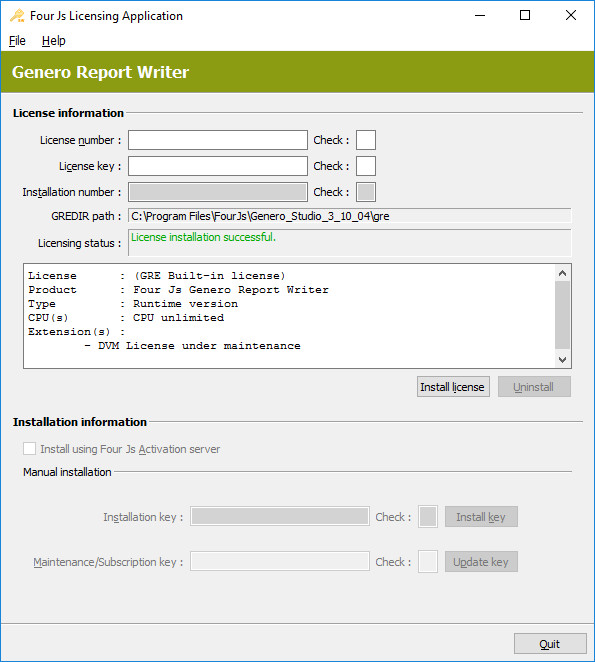
In the example, the Genero Report Engine license is shown as built-in. This means that it is covered under the Genero Business Development Language installation, As the DVM license is under maintenance, the GRE license is valid.
- When finished, select Quit to exit the application.