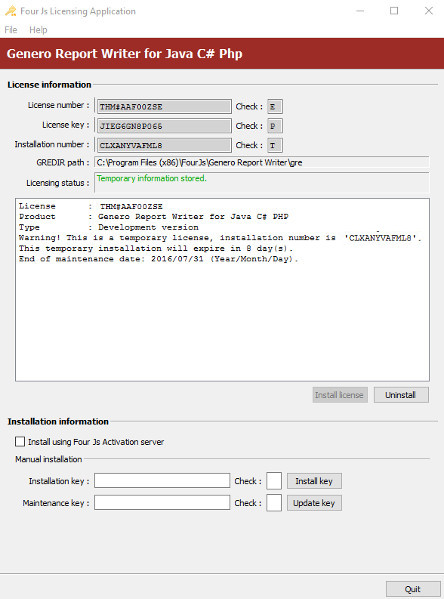Display the license information for Genero Report Writer products.
About this task:
The procedure in this topic describes a method you can use to
display information about the license of your Genero Report Writer product using the license
controller. Use this procedure, for example, to find out the date the maintenance contract
expires.
Tip: You can also use the procedure described in this topic to retrieve the
installation number when you need to register the license and finalize the
installation.
Before you begin:
Your Genero environment must be set:
- GREDIR must be set to the Genero Report Writer installation directory.
- PATH must include GREDIR/bin.