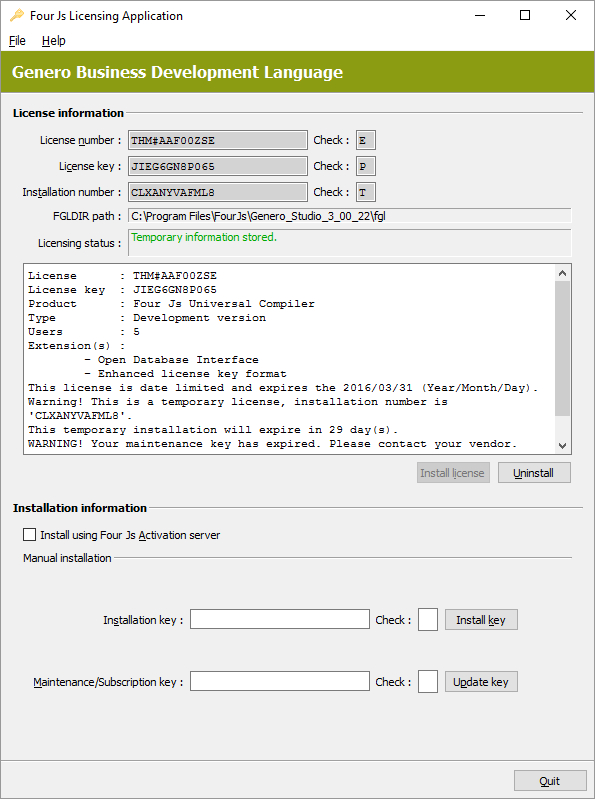Enter the installation and maintenance keys to complete the licensing.
About this task:This procedure describes the method for installing the
installation key and maintenance key for Genero products using a Genero Licenser
application.
Before you begin: You need the installation and maintenance keys obtained when
you registered your licence, see
Register the license.
-
Launch the Genero Licenser application either from within the Genero product ( menu) or by selecting the required tool from the Four Js product program list:
- Genero BDL Licenser (for Genero Enterprise or Genero Mobile products)
- Genero Report Engine for Java Licenser (for Genero Report Writer products)
- Genero Report Engine Licenser (for Genero Report Engine (GRE))
The Four Js Licensing Application opens.
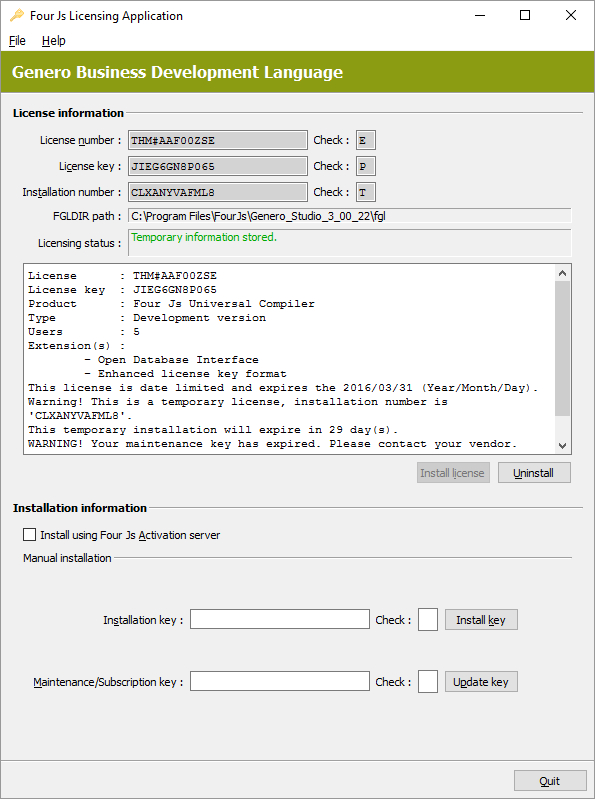
Figure 1. Genero BDL Licenser Sample License Window
-
In the Installation Key field enter your installation key and select
Install key.
A window pops up displaying “Installation key successfully installed”.
-
In the Maintenance Key field enter your maintenance key and select
Update key.
Note: If you have purchased a new maintenance contract, you only need to install the new maintenance
key. You do not need to reinstall your license, or uninstall the old maintenance key.
A window pops up displaying “Maintenance key successfully installed”.
License status updated:
- The Licensing status field is updated: “temporary information stored” has
been replaced with “License installation successful”.
- In the field under Licensing status you will see the maintenance expiry
date appears after the End of maintenance date: This means that your maintenance key is valid
until the date displayed.
Your product is now fully licensed.
-
Select Quit to close the Genero Licenser application.