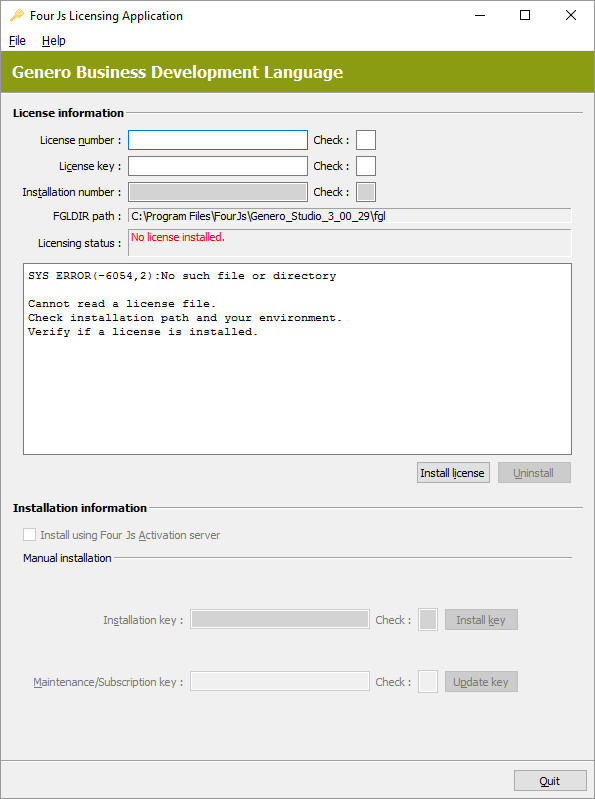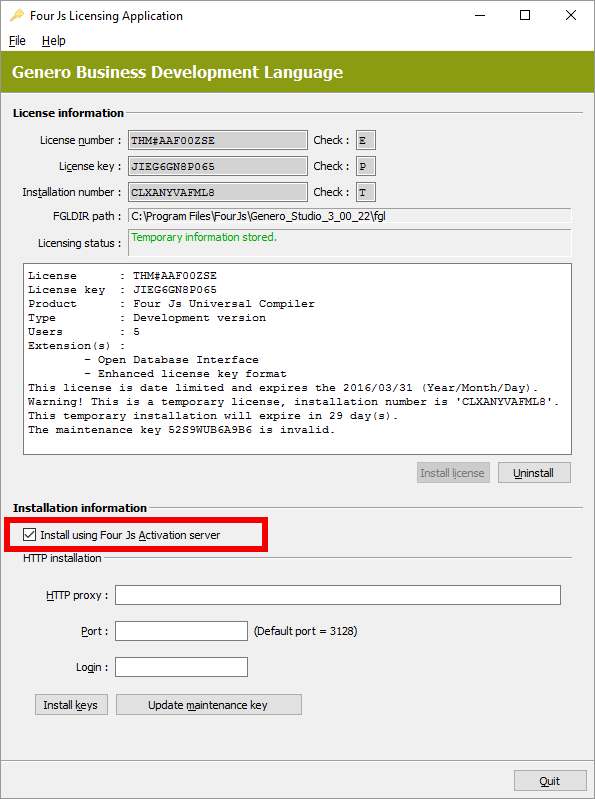You can complete licensing of Genero Business Development Language (BDL) from the Genero Studio installation.
Before you begin:
- You must have your product's license number and license key to hand.
- You need a valid maintenance key. If you do not have this, please contact your local sales office to purchase a new maintenance contract.
- Make sure you have the Customer code delivered by Four Js with your product. Typically, this is delivered by email with license number, license key, and maintenance key. If you do not have a Customer code, please contact your local sales office.
Register the license
If you do not have internet access, follow the procedure to register the license in Register a license, and then continue with the installation procedure described in
Install or update the maintenance key.
Note: Until registration is completed:
- Your Genero product has a temporary license, which means that all product features are available for use for 30 days.
- You also have 30 days to fully complete the license installation.