These steps describe how to use Localized Strings in your sources.
- Modify your form specification files and program module files to contain Localized Strings by inserting the % sign in front of the strings that you wish to be replaced.
- Use the -m option of fglform to extract the Localized Strings from each form specification file into a separate Source String File(extension .str).
- Use the -m option of fglcomp to extract the Localized Strings from each program module into a separate Source String File (extension .str).
- Concatenate the Source String Files together logically; for example, you may have a
common.str file containing the strings common to all applications, a
utility.str file containing the strings common to utilities, and an
application.str file with the strings specific to the particular
application.
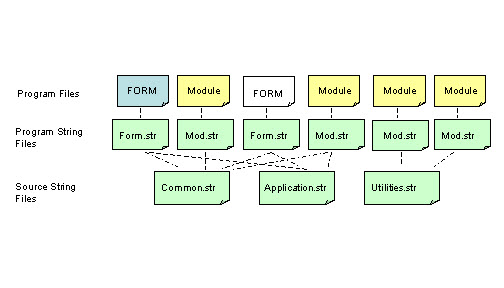
Figure 1. Example concatenation of source string files
- At this point the names of the Localized Strings may be unwieldy, since they were derived from the actual strings in the program files. You can modify the string names in your Source String Files and the corresponding program files so they form keys that are logical. For example: $"common.accept" = "OK" $"common.cancel"= "Cancel" $"common.quit" = "Quit"
- Make the Source String Files available to the programming teams for use as a reference when creating or modifying programs.
- Copy the Source String Files, and modify the replacement text for each of your market segments or user languages.
- Compile the Source String Files (.42s).
- Create the entries in the fglprofile file to specify what string files must be used at runtime.
- Deploy .42s compiled string files to user sites.