The example discussed in this chapter is designed for the input of order information (headers and order lines), illustrating a typical master-detail relationship. The form used by the example contains fields from both the orders and items tables in the custdemo database. The result is very similar to the example of chapter 11. However, in this program the end user can input order and items data simultaneously, because the form is driven by a DIALOG instruction.
When the program starts, the existing rows from the orders and items tables have already been retrieved and are displayed on the form. The user can browse through the orders and items to update or delete them, add new orders or items, and search for specific orders by entering criteria in the form.
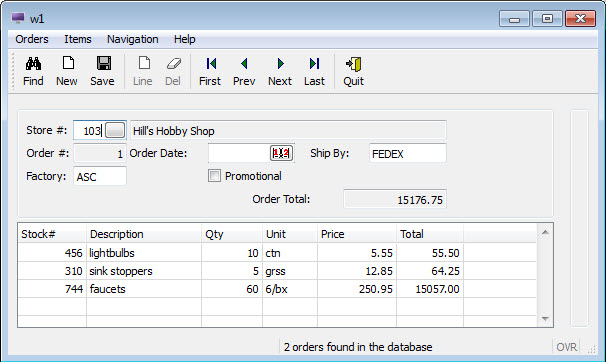
Figure 1. Master-Detail form
There are different ways to implement a Master/Detail form with multiple dialogs. This chapter shows one of them. Genero provides the basics bricks, then it's up to you to adapt the programming pattern, according to the ergonomics you want to expose to the end user.