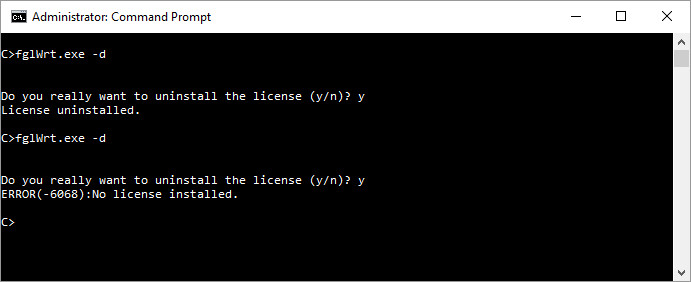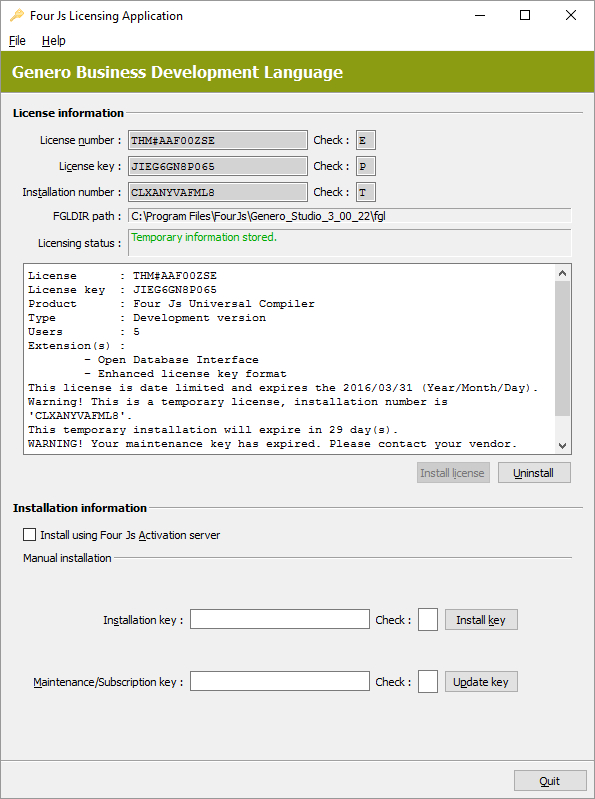Follow this procedure to uninstall a local license.
About this task:
The procedure in this topic describes methods you can use to
uninstall the license of your Genero product using the license controller.
Note: This procedure is
valid for a local license only. If you are using the Four Js License Manager, see the Four Js
License Manager User Guide.
Before you begin:
- You must be the root user or the user who installed the software.
-
At the command line set your Genero environment:
- FGLDIR must be set to the Genero Business Development Language (BDL) installation directory.
- PATH must include FGLDIR/bin.
Using the Genero BDL Licenser application to uninstall the license