Displays the number of logical CPUs (cores) in your machine. Use this command on the application
server where the Genero runtime is installed, to determine the exact number of CPUs (cores/threads)
for CPU licensing. For more information, see CPU Licenses
fglWrt -a cpu
This command will tell you how many CPUs (cores/threads) you have. Example of display on a
machine which has one physical CPU with four cores:
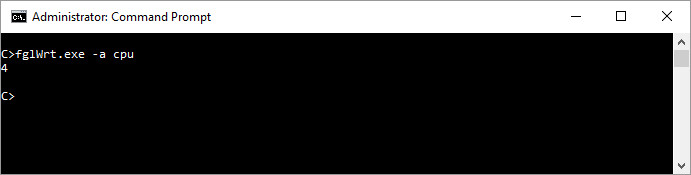
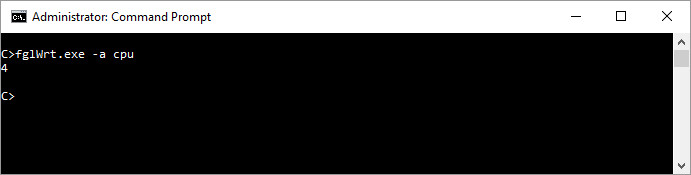
Figure 1. Display the Number of CPUs using License Controller (fglWrt)