Webview in the Debug panel
You can configure the GDC to launch the web debugger as soon as a webview is started.
From the Debug panel, use the toggle to set whether the web debugger launches when a webview is started.
Important:
The Debug panel is only available in debug mode (gdc
-D).
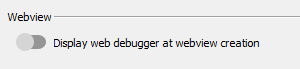
When enabled, it applies to all webviews used in the GDC, such as Universal Rendering and the SSO/Prompt dialog.
Tip:
Regardless of this toggle switch, when the GDC is in debug mode. the end user can open the web debugger with the Alt-Shift +right-click shortcut.