Rendering in the GDC
The Genero Desktop Client (GDC) supports Native Rendering and Universal Rendering.
Native Rendering
When an application displays in Native Rendering mode, the look-and-feel of the application is based on the graphical User Interface API and widgets of the platform or framework used to implement the front-end. Native Rendering mode presents the application with an expected look-and-feel based on the operating system, however this results in the same application having a different look-and-feel across different devices.
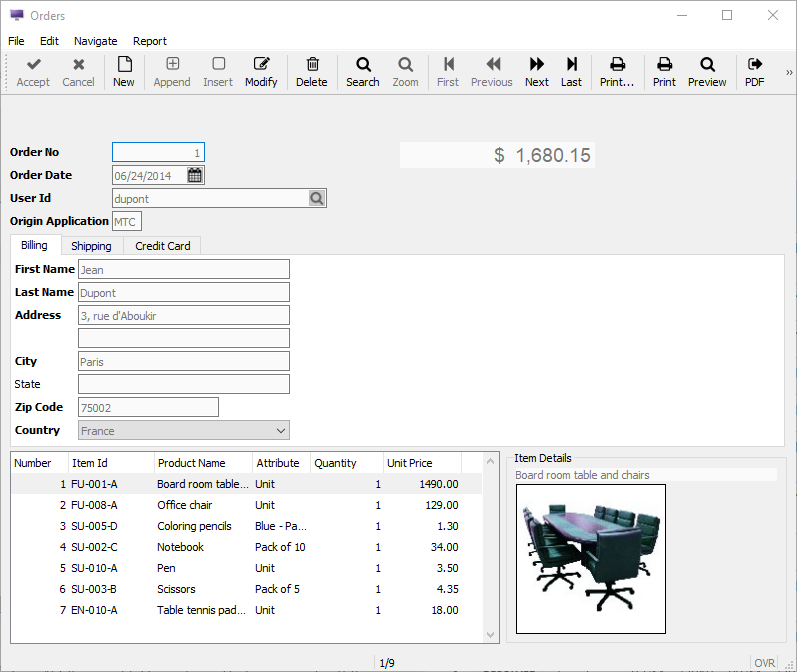
Universal Rendering
When an application displays in Universal Rendering mode, the rendering solution is based on the Genero Browser Client front-end using web technologies. Universal Rendering allows for an application to have the same look-and-feel across different front-end clients.
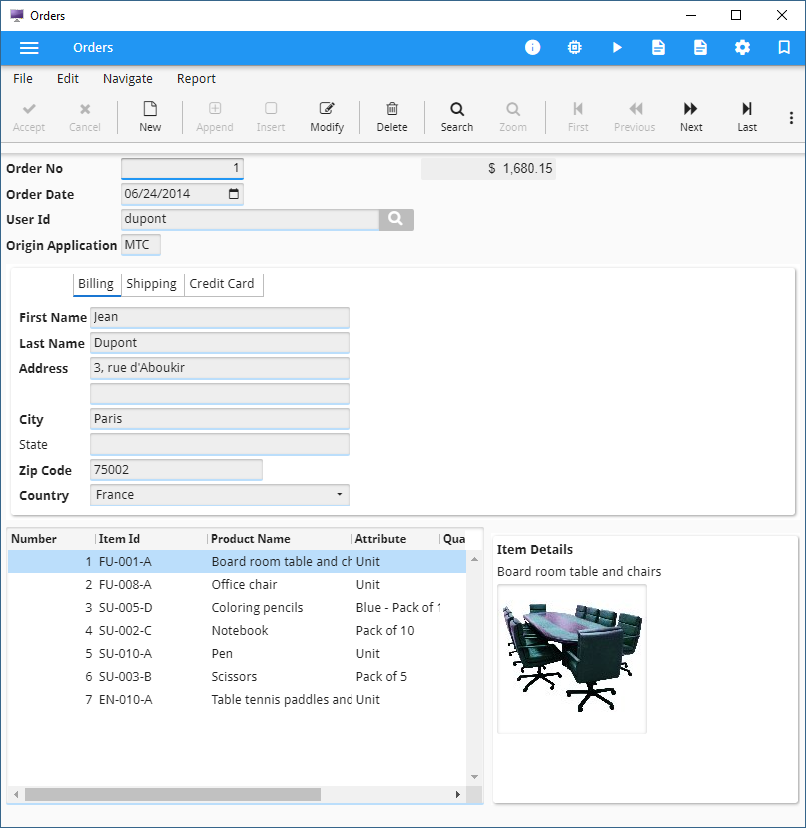
Which rendering is used?
By default, the Genero Desktop Client uses Native Rendering. You can configure the default to be Universal Rendering on the Options Preferences tab of the GDC monitor. See Preferences configuration options.