The Terminals Panel
The terminal utility's main purpose is to launch programs with the parameters configured in shortcuts.
Overview
Shortcuts use a terminal emulation utility (called fgltty) to connect to the system hosting the runtime system. Each line of the list in the Terminals panel refers to an active instance of the utility.
Terminals are automatically started by the Shortcut System.
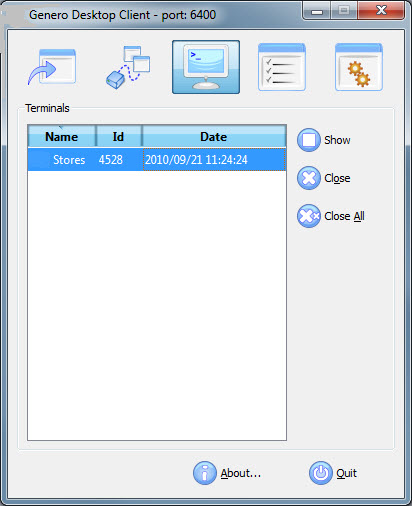
The terminal utility provided is called fgltty.
Show / Hide
This button allows you to show or hide the selected Terminal. When you create a shortcut using the Shortcut Wizard, you can specify whether the Terminal Utility is shown. With this button you can show a hidden terminal, or hide a visible one.
This is typically used to check why your application has not started. Showing the Terminal Utility will display what has happened.
Close and Close All
This button allows you to close selected Terminal Utilities. Close All will close all running Terminals.