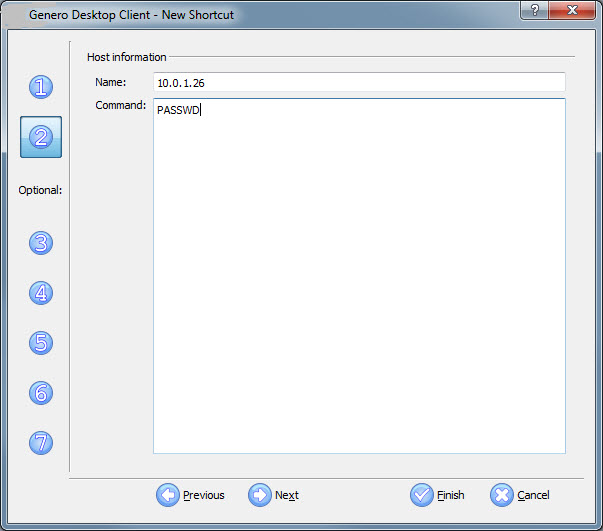Changing passwords
Create a shortcut to support password changes.
Users may want to change their passwords prior to expiration. To allow for this functionality, provide a shortcut in the Genero Desktop Client that issues the password command. The sample login script uses a case statement that checks for PASSWD. The specifics of the shortcut are as follows: