Depending on the security level set for the GDC, users may see a Security Connection Message with options to authorize or reject the connection.
Figure 1. Security Connection Message
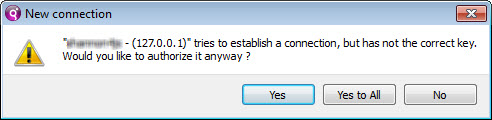
| Action | Description |
|---|---|
| Yes | The GDC accepts this connection and only this connection. The connection information is stored in memory for the duration of the connection. Any additional connection causes the message to be displayed again. |
| Yes to All | The GDC accepts this connection and any other connection from the same host. This setting is
saved to $AppDataDir/hosts.xml (see GDC configuration file directories for more information) when the GDC closes and is
reapplied when the GDC is restarted. . You can modify the hosts.xml file if needed, or remove it to clear the authorized list. |
| No | The GDC rejects this connection. As a result, the application will not run on the front end. |
Connection Message and Security Levels
The Security Connection Message is displayed depending on the set GDC security level.
| Security Level | Connection Message Displayed |
|---|---|
| 0 | Message is never displayed. |
| 1 | GDC checks if the IP of the host exists in the $AppDataDir/hosts.xml. If not, the message is displayed. |
| 2 | If the FEID (randomly generated key) is a match, the connection is accepted without displaying the message. Otherwise, the GDC checks if the IP of the host exists in the $AppDataDir/hosts.xml file. If not, the message is displayed. |
| 3 | If the FEID (randomly generated key) is a match, the connection is accepted without displaying the message. Otherwise, the connection is refused outright and the message is not displayed. |