The Connections panel lists applications and cookies being handled by the Genero Desktop Client (GDC).
Overview
The Connections Panel is comprised of two sections: Connections and Cookies.
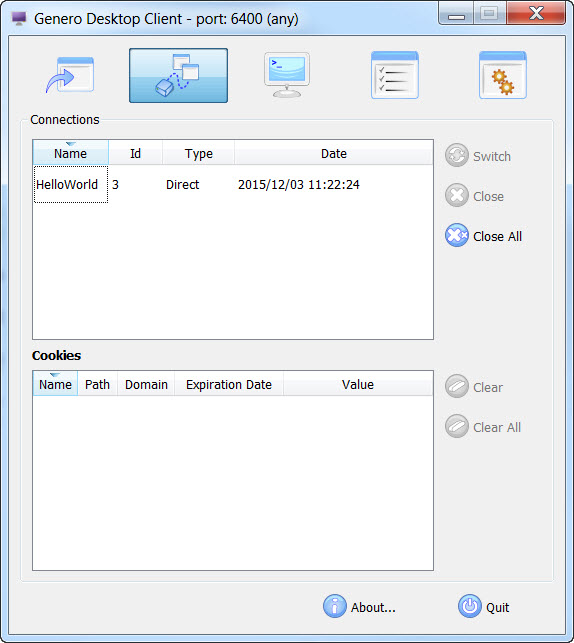
Figure 1. Connections panel
Connections
For each application, it displays:- Name
- The name of the application. This refers to the text attribute of the UserInterface Node.
- Id
- An internal identifier.
- Type
- The connection type: Direct, HTTP or local execution.
- Date
- When the application was started.
The Switch to button raises the selected application to the top, and the focus sets
on the current window.
Tip: This feature allows you to find your application easily when
many programs are launched.
The Close button stops the selected application(s). When clicked, the information is sent to the Runtime System and the application is stopped by the GDC; the Close All button closes all running applications.
Important: GDC
will first send a close request to the runtime system, which may be interpreted differently
depending on your Genero application settings; see OPTIONS ON CLOSE APPLICATION in
the Genero Business Development Language User Guide, and will close the network
connection after a given delay if the Runtime System does not react.
Cookies
For each cookie, it displays:
- Name
- The name of the cookie.
- Path
- The path to the cookie.
- Domain
- The domain of the cookie.
- Expiration Date
- Date when the cookie expires.
- Value
- The value of the cookie.
The Clear button clears the selected cookie. The Clear All button clears all cookies.