Windows™ Firewall Control Panel settings.
Microsoft™ has added several security systems in Windows XP Service Pack 2 (SP2). The firewall included in Windows XP has been improved and is now enabled by default. From the network point of view, GDC is a server: it listens on a defined port (6400 by default) for Runtime System connections.
When GDC starts, the firewall detects that it listens on port 6400 and warns the user: Press Unblock to allow the GDC to run correctly.
Important: Pressing Keep Blocking or Ask Me Later will keep GDC from
working. Connections from the Runtime System will be blocked by the firewall.
If Keep Blocking has been pressed by mistake, this parameter can be changed in the Firewall settings (Control Panel).
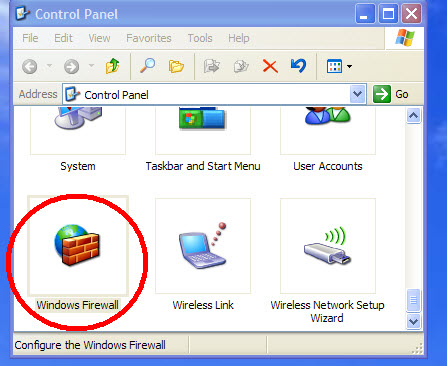
Figure 1. Control Panel; Windows Firewall
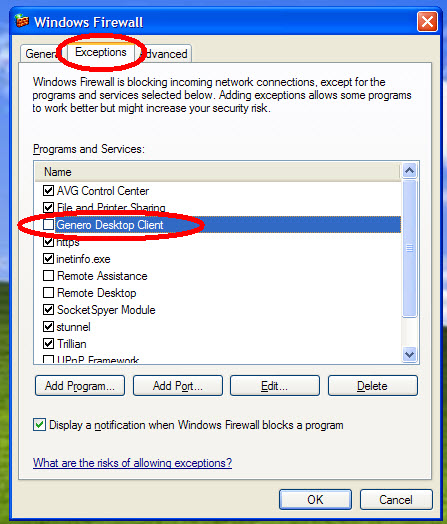
Figure 2. Windows Firewall; Exceptions Tab
In the Exceptions tab, Genero Desktop Client must be present and checked.