Use the Security tab to configure the security level and to clear stored passwords.
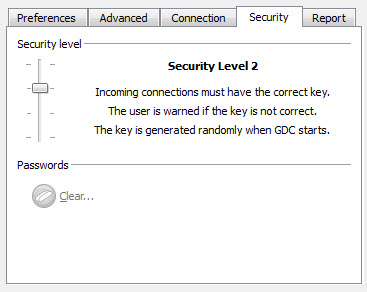
Figure 1. Genero Desktop Client Options; Security Tab
These options can be configured on the Security panel:
Security Level
The security level can be changed here. See Security for more details.
Clear Password
Clears the passwords that are stored by GDC.