The lookAndFeel style attribute allows you to customize your application.
All widgets used by GDC can follow a given style, which defines how a widget must be drawn on the screen. By default, it uses the system platform style. The internal style used by GDC will be modified.
If you are a skilled C++ developer, you can build your own style, following Qt's guidelines. This gives you an example of what can be done.
A few built-in styles are provided; the list varies based on the platform where the GDC runs. You
can view the list of built-in styles provided for a platform by viewing the
Information tab in the Genero Desktop Client console's
About box.
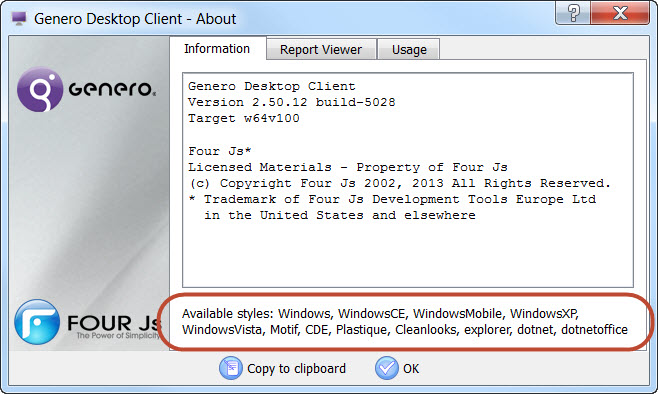
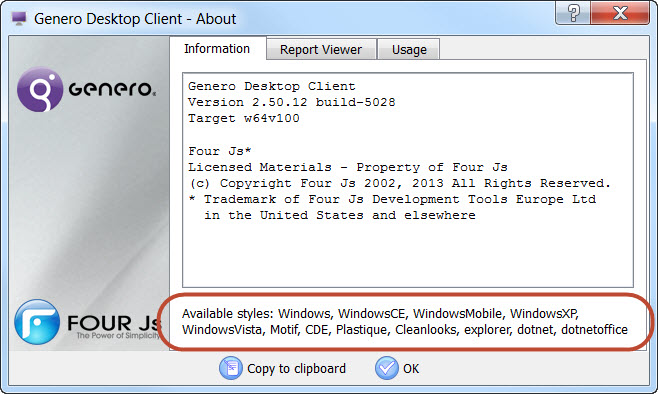
Figure 1. Viewing the list of look-and-feel presentation styles
Example
This example of a 4st file defines a window style using a
"dotnetoffice"
look-and-feel.
<Style name="Window.Office"> <StyleAttribute name="lookAndFeel" value="dotnetoffice" /> </Style>