The Genero Desktop Client provides a feature to send the current window to any installed printer.
You can print a screenshot directly from the Genero Desktop Client. No additional tool is required.
To call this feature, you can:
- press CTRL + ALT + P
- press ALT + Print Screen (under Linux™ systems only, under Windows™ this combination will be used by the system to put the current screenshotinto the clipboard)
- Select the "Hardcopy" option in the System Menu (Windows only)
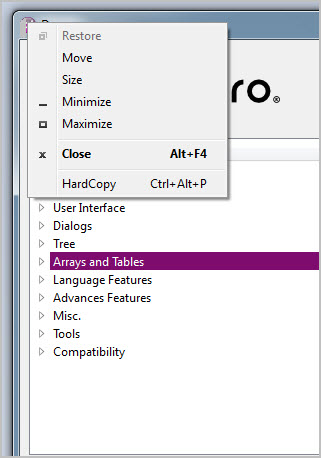
Figure 1. Print contextual menu
The classic "Print dialog" opens, allowing you to select the desired printer, configure it, and then print the current window.